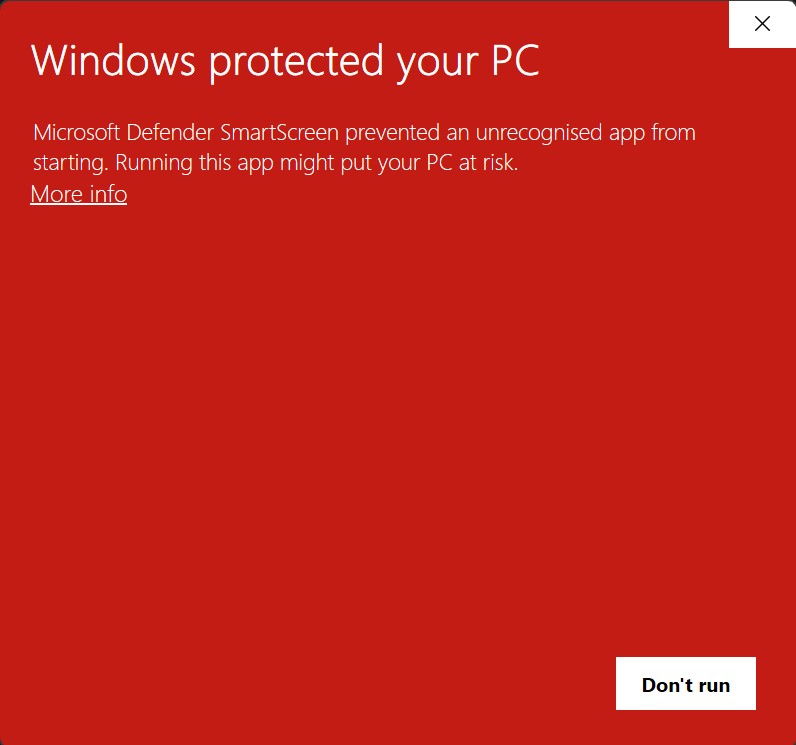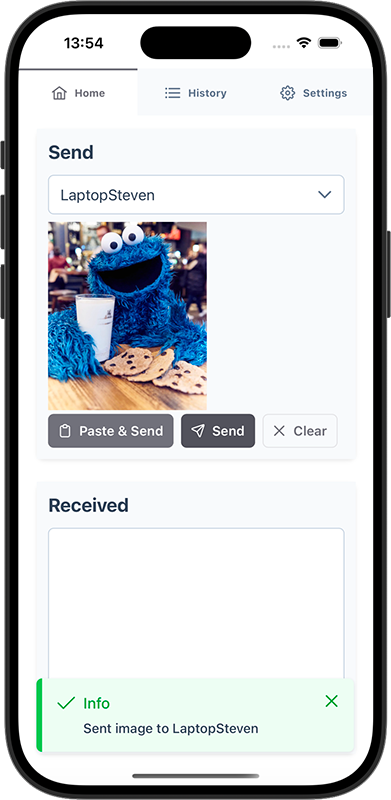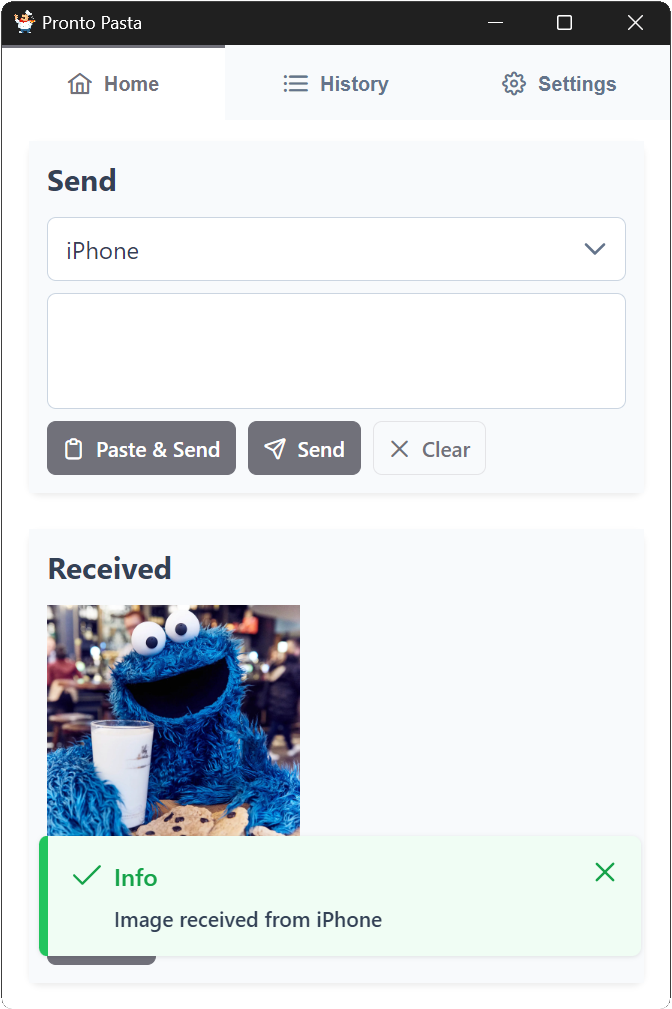Download
Pronto Pasta is currently in beta so it's still a work in progress.
Here you find the install instructions for the different platforms.
Windows
Download for windows
The windows version is not signed (yet), so you will probably get a warning from windows. You can ignore this warning and install the app by clicking on "more info" & then run it:
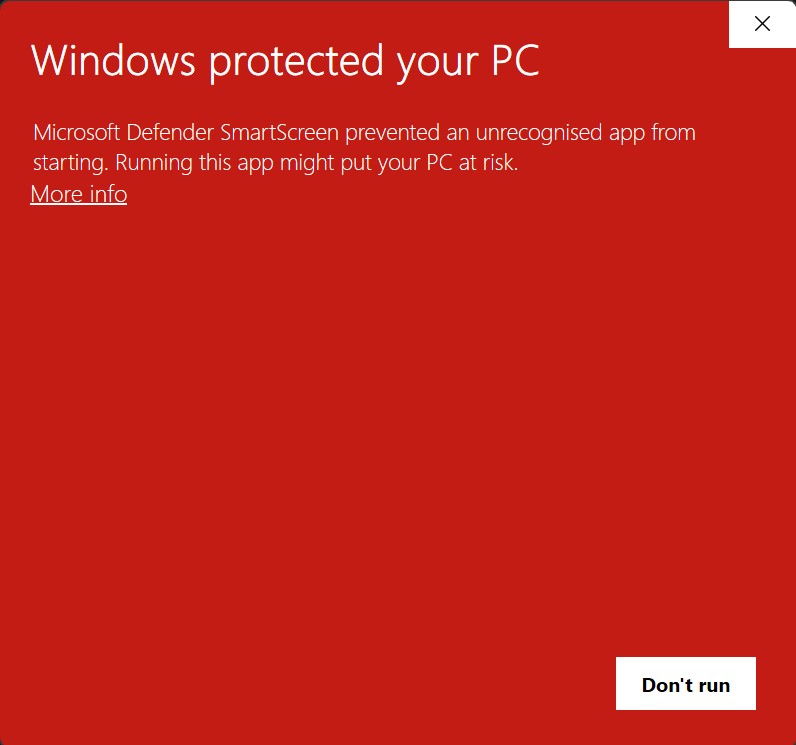
Another popup will appear to ask permission to access the network. You need to allow this to use Pronto Paste.
OSX
Download for Mac (Silicon chips)
Download for Mac (Intel chips)
iOS
You can download the public test from testflight. Open this link on your ios device:
https://testflight.apple.com/join/3VBvPqTq & follow the instructions. You will need the testflight app from the app store.
Android
Join the public google play beta here:
https://groups.google.com/g/pronto-pasta-test
Then download the test version from the play store: https://play.google.com/store/apps/details?id=be.stevendelrue.pasta
F.A.Q.
Is Pronto Paste free?
Yes, Pronto Paste is free to use. There are no ads. If you want, you can donate here to support further development & support.
Can I send images?
Yes, you can send images between devices. Just copy the image and paste it in the app. The image will be sent to the other device where you can save it.
Is Pronto Paste available for my platform?
Pronto Paste is available for Windows, Mac, Android and iOS.
Do I need to create an account?
No, Pronto Paste does not require an account or registration.
Do I need an internet connection?
No, Pronto Paste only requires a Wifi connection. No internet connection is required. No data is stored in the cloud. Just be sure that the devices you want to use are on the same Netwerk, you can check this in the the settings for Pronto Paste.
It doesn't work
If the app hangs at the scanning view, make sure at least two devices are running Pronto Paste. The apps need to run (in the background) so they can scan the network to find each other. Be sure the mobile devices are not connected to 4G or 5G but to the same local network.
It still doesn't work
In the settings screen of Pronto Paste, you can see the ip-address of the device. This is the unique address the device uses to connect to the network (there might be multiple addresses) It's important that the ip addresses start with the same number(s). For instance, if the desktop app looks has ip address 192.168.0.41, the mobile app should look like 192.168.0.92. The first numbers between the dots should be the same, but the last number must always be different
Nope, nothing happens
Check the settings of your firewall or antivirus software. Pronto Paste needs to be able to communicate over the local network. If you have a firewall, make sure it allows Pronto Paste to communicate over the local network (ports 41234 & 41235 should be open).
I got a suggestion!
If you have an idea to make Pronto Paste better or find another issue, please post a message here : https://groups.google.com/g/pronto-pasta-test